Online Payments
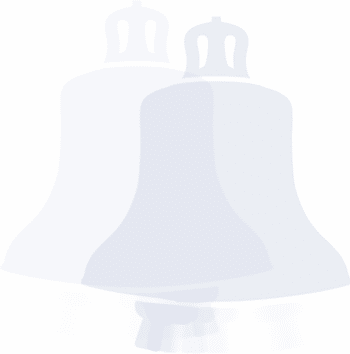
It's simple and convenient, with lots of great benefits.
- Simple to use web interface
- Payments are made through WorldPay so they’re secure and reliable
- You can view your payment history online
- Reduce risk of pupils losing cash in school
- Each online transaction can cover multiple items and multiple family members
- Pay by instalments for Kids Club & Holiday Club
- Use the mobile friendly app
How the system works…
- First, go to the school web site at lordscudamore.hmfa.org.uk and click the link for Online Payments. Click here
- Or go to Tucasi Online Payments at scopay.com/lordscudamore-pri
- Register with your unique code provided by school.
- Log in and if you have more than one child at school select which child you’re paying for.
- Pick the trips / clubs you wish to pay for.
- Once the online basket is complete, select Checkout and you will be redirected to Worldpay Secure Payment page to enter your card details.
- Once the card payment is validated you will be returned to the Tucasi Online Payments site to view the order confirmation.
- All completed transactions are automatically sent to the Schools Cash Office system at the school and allocated to your child’s account.
- You can view transactions made online or those paid by cash/cheque at school.
- View Kids club diary and Holiday club diary to view previous and future bookings.
